Post by M.S.-ARC on Feb 13, 2009 13:55:28 GMT -5
Before you read on, this was done on MIA by Maverick miairsoft.proboards70.com/index.cgi?board=gallery&action=display&thread=15822 and all the credit goes to him. I just simply copied and pasted it on here:
Everyone wants to put pictures up whether they are of your guns or somethign else. Here is a step by step guide on how to post your image.
1) Choose one of the many picture hosting services out there. The most common are imageshack.us and photobucket.com
- Imageshack lets you upload pictures without creating an account but if you lose the URL to the image, you cannot recover it.
- Photobucket makes you create an account but you keep a library of all the images you have hosted
[glow=red,2,300]For our purposes i will use photobucket.com and imageshack.us to explain[/glow]
2) Once you have chosen the services of your choice, you need to upload the image. Below are pictures of where to click on either of the two sites.
PHOTOBUCKET:
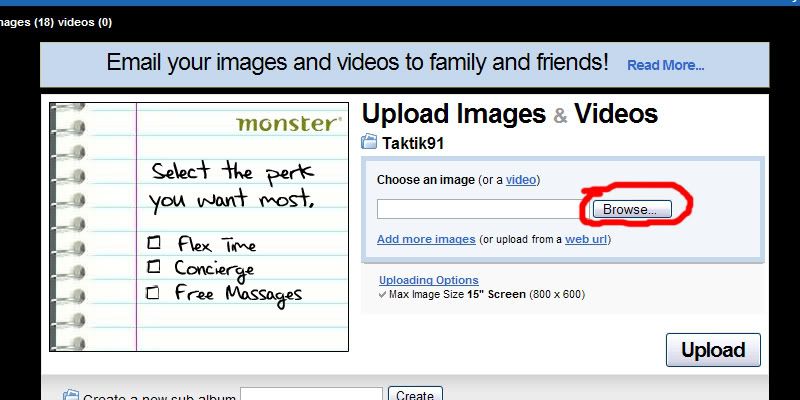
IMAGESHACK:

After you click that button you will have a pop-up screen that you will locate the file you are trying to display.
PHOTOBUCKET:
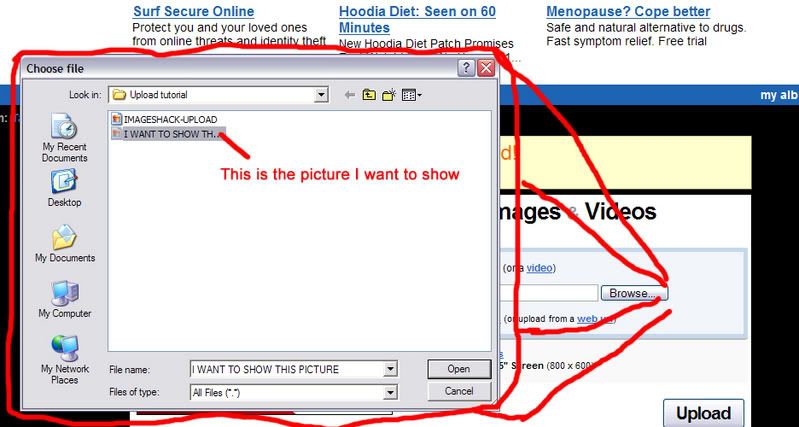
IMAGESHACK:
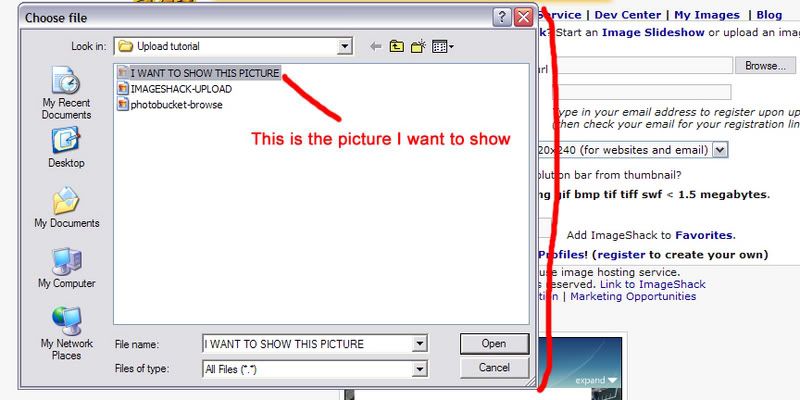
4) After you have selected the image you want to show, click the "OPEN" button in the lower right-hand corner
PHOTOBUCKET:
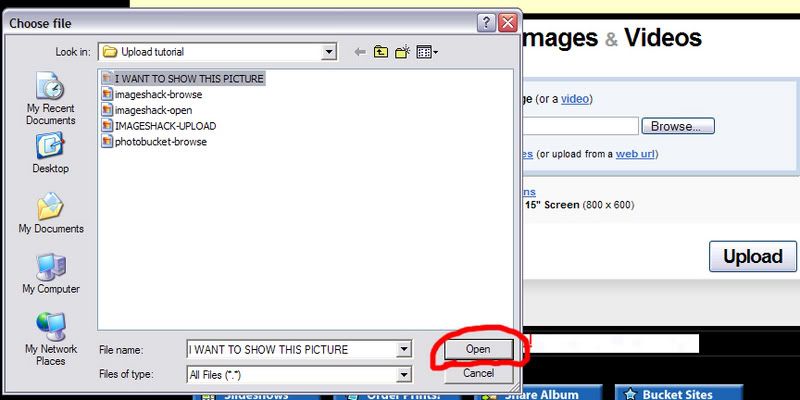
IMAGESHACK:
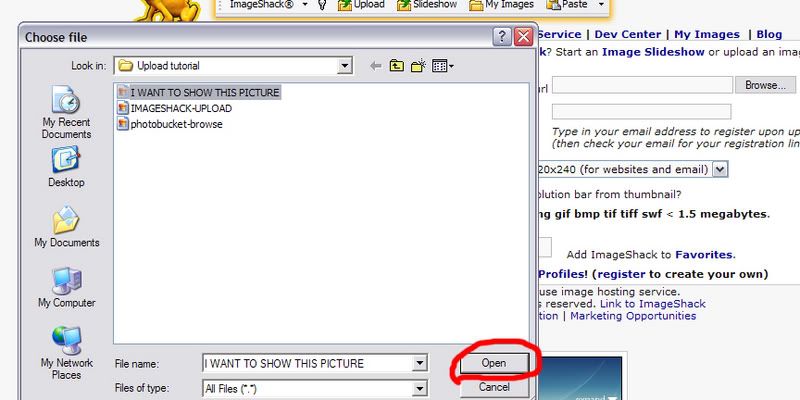
5) The image will upload and then you copy the line of text that already has the![]() tags in it.
tags in it.
PHOTOBUCKET:

IMAGESHACK:
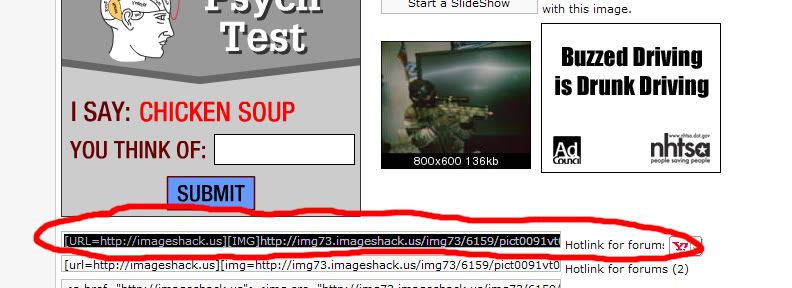
6) When you copy that line of code, paste it into the message you want it to appear in
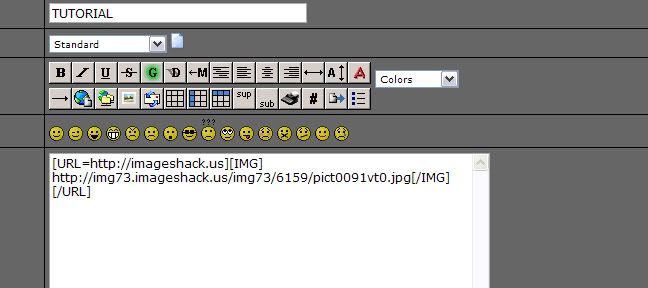
M.S.-ARC Edit: You don't need the tags for the images to show. All you need are the open and close![]() tags.
tags.
**ALL CODE SHOULD LOOK SOMETHING LIKE THIS**
Hope this helps all who wanted to know
Everyone wants to put pictures up whether they are of your guns or somethign else. Here is a step by step guide on how to post your image.
1) Choose one of the many picture hosting services out there. The most common are imageshack.us and photobucket.com
- Imageshack lets you upload pictures without creating an account but if you lose the URL to the image, you cannot recover it.
- Photobucket makes you create an account but you keep a library of all the images you have hosted
[glow=red,2,300]For our purposes i will use photobucket.com and imageshack.us to explain[/glow]
2) Once you have chosen the services of your choice, you need to upload the image. Below are pictures of where to click on either of the two sites.
PHOTOBUCKET:
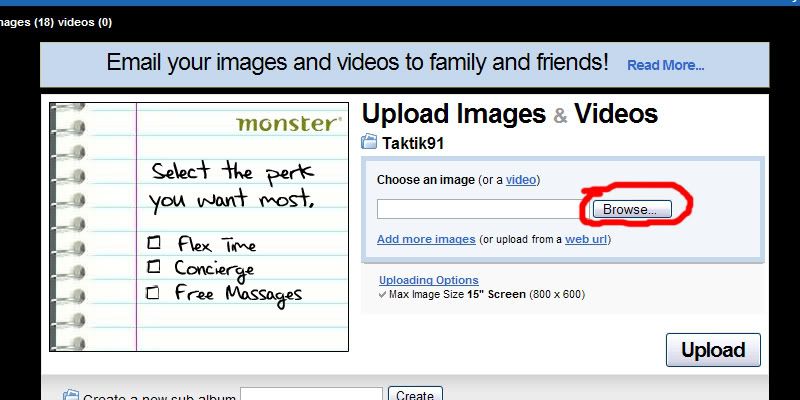
IMAGESHACK:

After you click that button you will have a pop-up screen that you will locate the file you are trying to display.
PHOTOBUCKET:
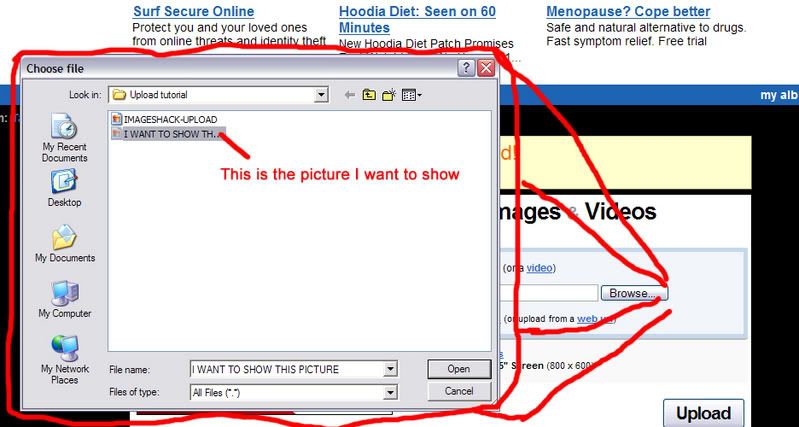
IMAGESHACK:
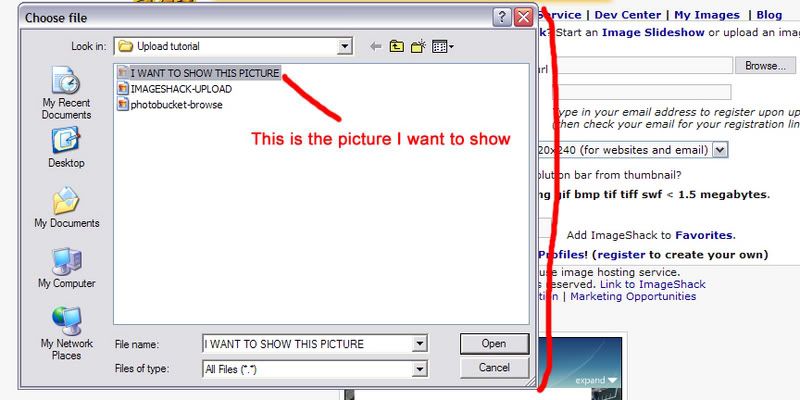
4) After you have selected the image you want to show, click the "OPEN" button in the lower right-hand corner
PHOTOBUCKET:
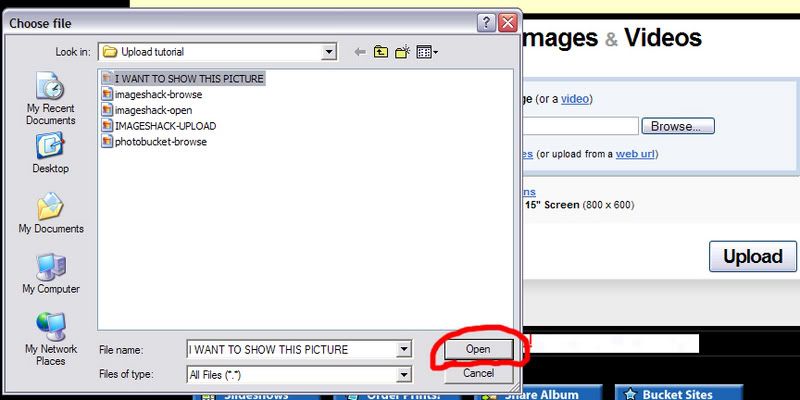
IMAGESHACK:
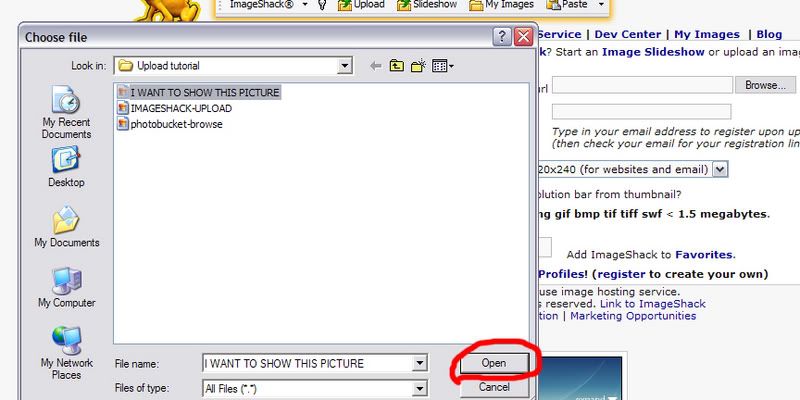
5) The image will upload and then you copy the line of text that already has the
PHOTOBUCKET:

IMAGESHACK:
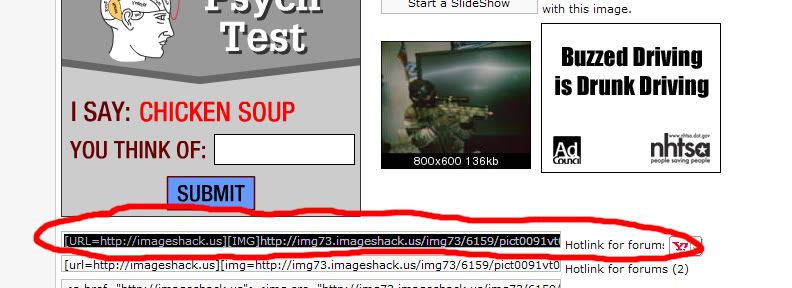
6) When you copy that line of code, paste it into the message you want it to appear in
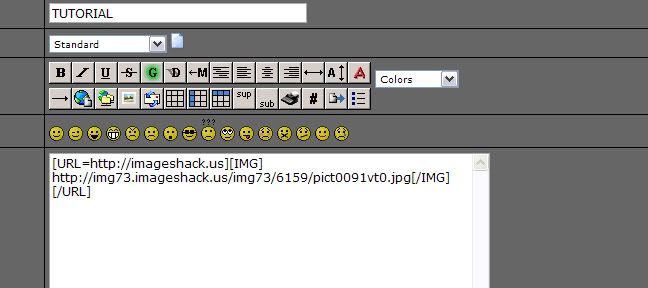
M.S.-ARC Edit: You don't need the tags for the images to show. All you need are the open and close
**ALL CODE SHOULD LOOK SOMETHING LIKE THIS**
[IMG]image-URL[/IMG]Hope this helps all who wanted to know



